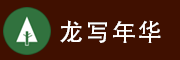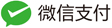AE插件:牛顿动力学插件MG动画必备神器(中文简体汉化版)Motion Boutique Newton 2.1.22 Win/Mac 免费下载
Motion Boutique Newton是After Effects 第一款动力学插件,更新版本为Newton 2.1.22 适用于AE Cc(或更高版本),
新版本有了极大的改进。
新增多项功能,全新操作界面,增加了很多铰链约束的功能(骨骼系统),譬如活塞,弹簧,以及磁力的高级运用功能。
牛顿解释AE合成2D图层作为刚体在真实环境中进行交互。
牛顿提供了许多模拟控制器,如主体属性(类型,密度,摩擦,反弹力,速度等),全局属性(重力,解算器),
并且允许主体之间的关节的创建。一旦模拟完成后,可以在AE里创建标准关键帧动画。
Win版本安装方法:
1.复制Newton文件夹到C:\Program Files\Adobe\Adobe After Effects CC 2015\Support Files\Plug-ins

2.打开AE,你将会在Composition(合成)菜单下,找到Newton 2

此插件保留了英文版本,如果想切换为英文,只需要Newton.aex.bak的.bak去掉就可以,
记得先把汉化的后缀先改了Newton.aex,改成什么都可以,或者放到其他地方备份!
Mac的安装方法:
1.从Win文件夹复制DLL文件粘贴到AE插件目录下。 (不是牛顿插件目录下)
2.复制下载后的Mac文件夹下Newton_trial.plugin到AE插件目录下。
3.这是很重要的,确保插件叫:“Newton_trial.plugin”
4.启动AE。不应该有任何错误,如果有,删除所有文件重做。
5.Newton将会出现在Composition菜单下。它会提示它为试用版,点击OK。
6.当你渲染时,它将生成一个新的合成,除非你在牛顿对话框中取消它。
Mac安装方法:
1. Move the DLL files from Win folder to directly into the AE plugin folder. (not plugins/newton, as mentioned by dudenay)
2. Copy the newton MAC plugin to the AE plugin folder (again, not plugins/newton.)
3. This is IMPORTANT, make sure the plugin is called: ‘Newton_trial.plugin’
4. Launch AE. There shouldn’t be any errors, if there are, delete all files redo steps.
5. Newton will be under the composition menu. It will prompt its a trial, just okay it (cause its not).
6. When you render it will make a new comp, unless you uncheck it in the newton dialog.
部分效果展示如下所示:




转载请注明:首页 > 学习笔记 > ae资源共享 ? AE插件:牛顿动力学插件MG动画必备神器(中文简体汉化版)及使用教程Motion Boutique Newton 2.1.22 Win/Mac 免费下载